FAQs and Tips
This page lists common questions with detailed answers on getting set up in Generac Link Manager. Included are answers on password resets, site modifications, controllers, and part numbers.
I cannot log into Generac Link Manager. What are the steps to reset my password?
If you know the email used to log in, use the forgot password option. After clicking Forgot Password, a reset link will be emailed. Refer to Login Support for additional information.
What should I do if encounter issues with the gateway serial number?
The gateway serial number may not be in use by other equipment. If you receive an error when doing a site deployment, be sure to note the gateway serial number and IMEI from the nameplate. Then contact Support with that information.
What should the user do if they get an error with the Save and Download step in the Site Deployment Wizard?
If there is an error displayed after the Save and Download step, this may be an indication of a temporary loss of communication with the gateway. If the issue persists, reach out to Support.
Why isn’t the controller type in the drop-down menu in the Site Deployment tool?
Dropdown menus for the factory-attached versus aftermarket gateways have different controller options. Additional controller menu options can be added. Please reach out to a solutions engineer for next steps.
What is the process for connecting additional equipment via one gateway? For example, how would we set up a site including two or more generators or one generator and another device, such as an ATS?
We suggest the following preparation to obtain a quote and proceed with the equipment installation:
Provide drawings that include and describe the equipment setup. This may include documents such as manuals, schematics, or blueprints that capture equipment and device layout.
Send the request to Generac Energy Services. This will launch a project with the Solutions Engineer.
Our team will do an initial assessment. The project assessment will include panel installation drawings specific to the implementation.
A quote will be provided by GES.
Please issue a purchase order that can be shared with Generac.
All gateways, harnesses, and panels will be shipped. Please verify when they are received.
Once the parts arrive, book a session with the Solutions Engineer.
Proceed with installation per the exchanged drawings and documents.
Join the Microsoft Teams meeting scheduled with the Solutions Engineer and complete the hardware installation and commissioning steps.
Supporting materials should be shared at least five working days in advance of any installation.
What are the approved fuel sensors that can be connected to the gateway?
Not all fuel sensors are tested for compatibility. The recommended fuel sensor is available in GenConnect and GenService as part number BP-UFS1. This part is compatible with all Generac Link gateway versions.
Why am I no longer able to purchase the after market gateway and kit that I have in the past?
The previous aftermarket gateway kit has been discontinued and replaced with a new, enhanced model that better aligns with the technology used in our factory-attached solution. Refer to the table below for the updated aftermarket part numbers.
Hardware | Version 1 Part Numbers | Version 2 Part Numbers |
|---|---|---|
After-Market Advanced Gateway | BP-ADVGW-V1 | G0097460 |
After-Market (Universal) Harness | BP-ADVGWH-V1 | A0006648426 |
Does one need to use the harness for the PowerZone Pro controller?
A harness is not required, but the installation technician will need to provide the appropriate communication cable (Ethernet or RS485) and a fused power connection.
Setup instructions for an Ethernet connection are available at: https://onsitepower.io/documents/Generac%20Power%20Zone%20TCP.pdf
See also the Power Zone Pro Sync RS485 topic.
Can I make changes to a site name or location after going through the Site Deployment Wizard?
From the Site and Equipment screen, once the user has proper permissions, the Latitude and Longitude field values can be modified. Site name also can be modified through this page. This may apply if the generator is situated at a different location than the postal address, for example, for a large site with many buildings. Or, importantly, if the equipment is rented out or mobile.
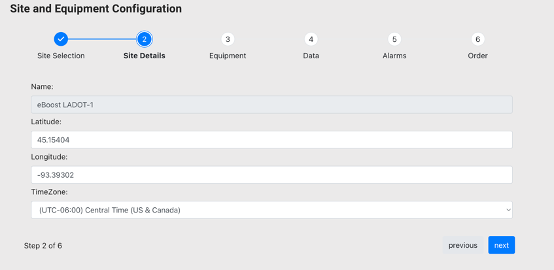
Site and Equipment Modifications
To submit a change, enter the updated latitude and longitude under site details, then click next.
Click through using the next button until reaching the final screen (step 6), then click save.
What happens if connectivity is lost after the gateway installation is completed?
Our ecosystem monitors the gateway as well as other equipment. When a device goes offline for more than the defined time, the monitoring system notifies the Support team, and a ticket is created for tracking purposes.
The Support team will reach out to relevant personnel during business hours, whether the IDC resource or a field technician.
In some cases, the customer may notify the IDC about a loss of connectivity, in which case we may recommend submitting a ticket directly.
How should we proceed if the gateway reboots when a generator start is initiated?
This could be because the power supply of the gateway is connected to fused contacts instead of the battery posts of the generator. Try these steps to fix the issue:
Connect the power supply of the gateway to the battery post and test the remote start again.
If the gateway reboots again, check the voltage output of the battery. If the voltage value is less than 9V, the battery needs to be replaced.
Should port communication settings ever be checked or updated?
Some customers have reported connectivity issues if the default baud rate values are left unchecked in the Communications module. The baud rate normally must be entered explicitly as 9600. Be sure to refer to the Port Programming topic for further instruction and/or if modifications to the baud rate entries are needed.
Ports 443, 5671, and 8883 need to be opened for outbound traffic at the facility firewall if applicable. Please refer to Factory-Attached Support or After-Market Support for details.
Can you provide a drawing to show how to connect the Generac Link gateway to generators in an MPS configuration?
The following schematic shows the configuration of an MPS with three generators. This is a typical configuration that we often facilitate for customers.
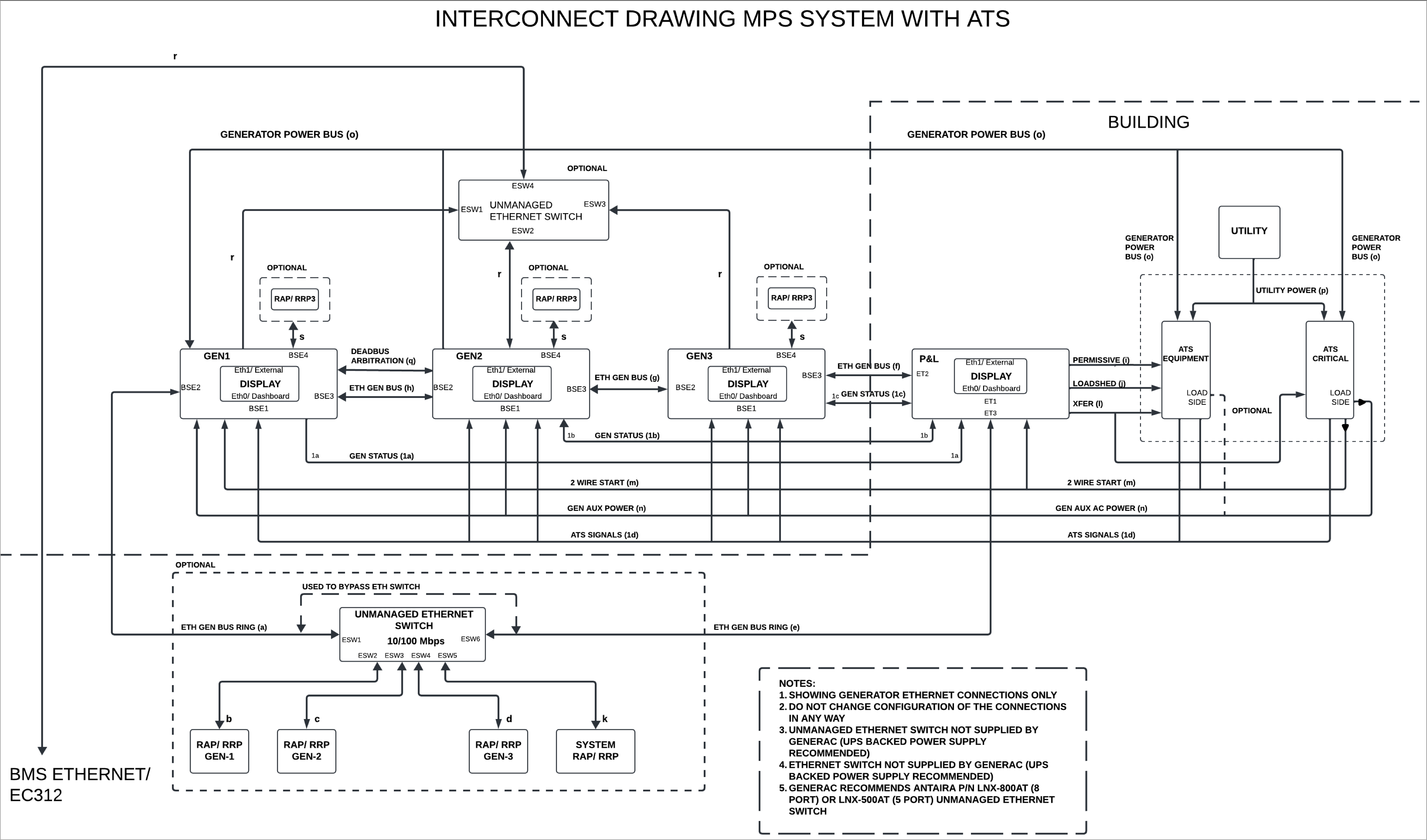
How do we upgrade to an NFPA Report?
When you click on equipment from a summary page, you’ll see a tab for reports. We can substitute the basic generator run report with an NFPA report at no additional charge.
For customers in the healthcare industry (for example, hospitals or assisted care facilities) or for those equipment owners providing backup solutions for emergency services, these reports can be generated in an automated fashion.
These reports can be downloaded to cover a 12-month period and are available to fulfill audit requests to demonstrate compliance with the National Fire Protection Association 110 standard. Data is collected at five-minute intervals. Other devices, typically ATSs, will indicate transfer switch times in seconds from the grid to the backup power source.
There’s no charge for this feature. Please reach out to Support to request access to the NFPA report for your site(s). And be sure to refer to the NFPA section for further details.
What happens when the 90-day subscription expires?
All subscriptions for both factory-attached and after-market deployments are managed within
the platform. Upon deployment, each site will get a 90-day free trial for both the IDC and the equipment owner. The IDC plan will automatically convert at the end of the trial period unless you opt out. The customer can opt in at this time.
Approximately one month before a subscription expires, the IDC (specifically, the primary billing contact on file) will receive a notification about the trial expiration. If the user does not wish to continue the subscription for the subsequent term, the IDC must login and submit a cancellation request.
Any communication to asset owners regarding subscription renewals should come from IDCs.
Which features are used to monitor fuel levels?
Live streams and reporting on fuel levels present a tangible value for backup power use cases for obvious reasons. Provided the generator is equipped with a fuel sensor, fuel data will populate the equipment summary screen for an individual generator or across a fleet in summary pages. These quick views are typically just a click away.
Moreover, trend plots for fuel levels will help the user pinpoint usage patterns and any outliers. These values, expressed as a percentage, also appear in the Generator Run Report.
Importantly, alarms are triggered when levels are depleted to a particular threshold. And notifications for low fuel can be forwarded to fuel providers to ensure tanks are topped off in time for an event.
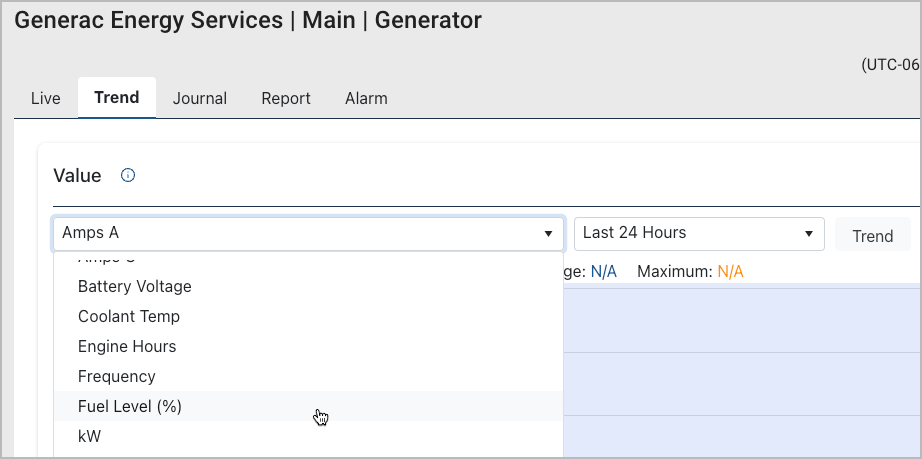
Fuel Level Selection for Data Trends
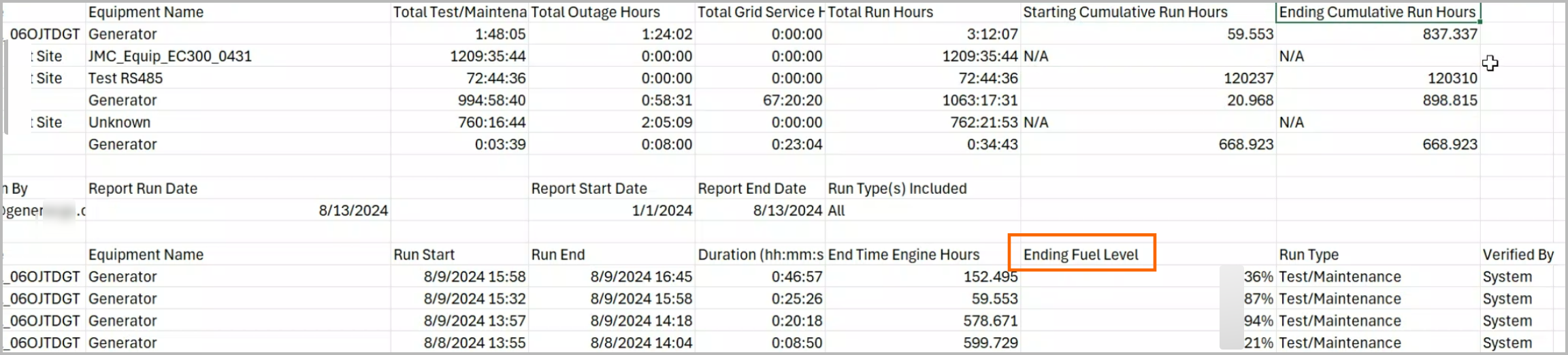
Fuel Levels for Fleet in Generator Run Reports
In order to enable the data stream for fuel levels, generators need a fuel sensor that can either plug into the gateway directly or via the controller. Many controllers come with accessories that we support. Please book an appointment with a Solutions Engineer for wiring information or open a Support ticket for next steps.
What is the subscription part number on the invoice?
We will include instructions on this in our subscription management training. Look for details in the coming weeks.
Is Generac Link Manager similar to MobileLink?
MobileLink is designed for connecting residential backup power assets, while Generac Link Manager connects to our industrial backup line of equipment. Stay informed on various enhancements as we release additional value for connected industrial backup solutions. We continually announce new features from Announcements in our help center.
