Power Zone Pro Sync RS485
Configuration for the Power Zone Pro Sync RS485 can be done using the touch screen display. These same screens can also be accessed with a laptop.
The information provided in this section reflects firmware 1.23.2 or newer.
Select Setup menu option at bottom of display.

Setup Menu
Enter password for admin access.
Further information will be provided on the generator hardware for a licensed technician.
Expand the Communications module then External Interfaces.
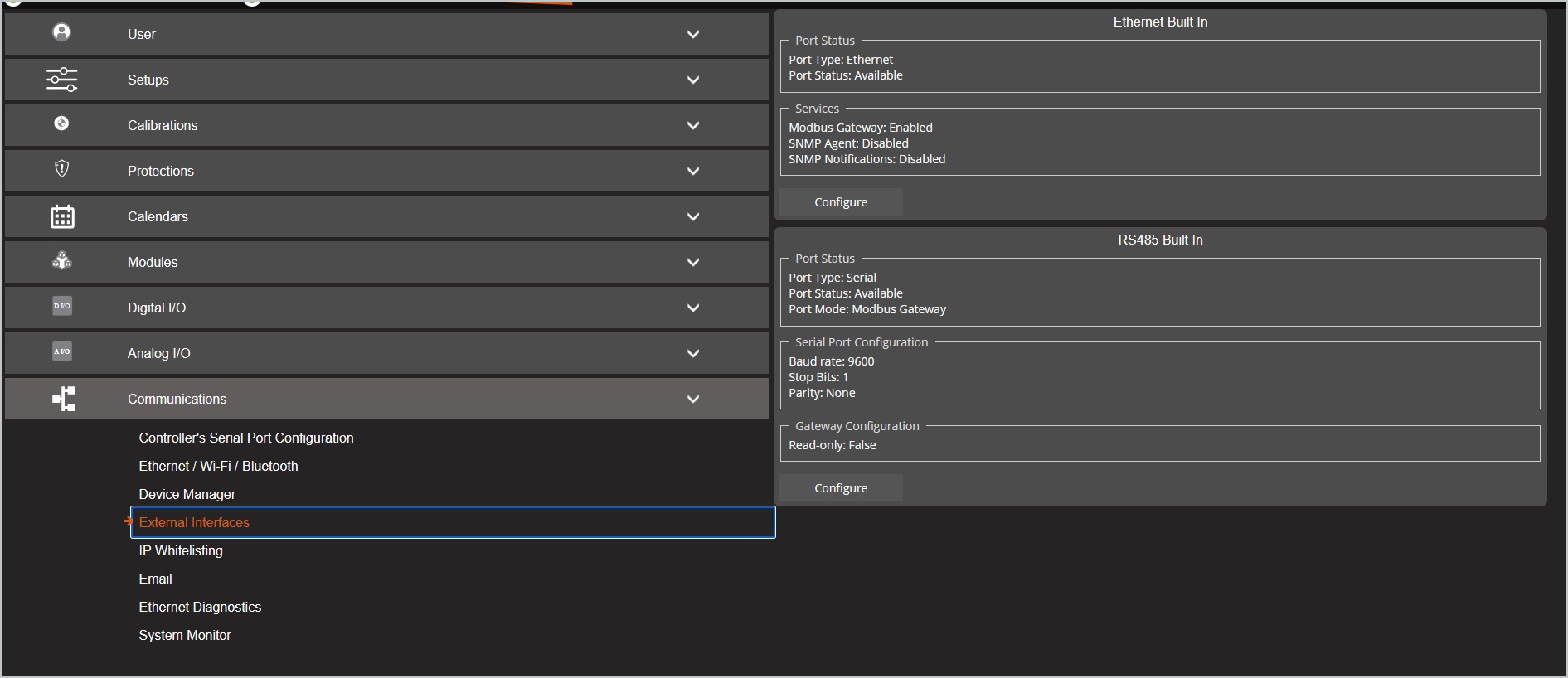
RS485 Built In Configuration
Click Configure for the RS485 Built In module.
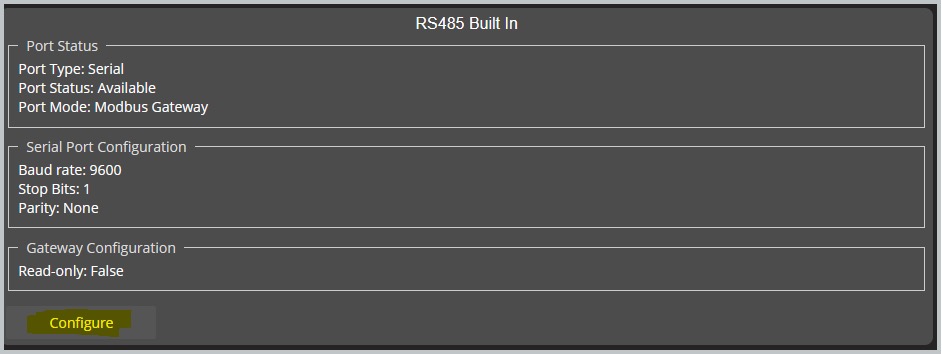
RS485 Built In Port Details
Enter or update to the following settings:
Mode: Modbus Gateway
Baud Rate: 9600
Parity: None
Stop Bit: 1
Unit ID: 1
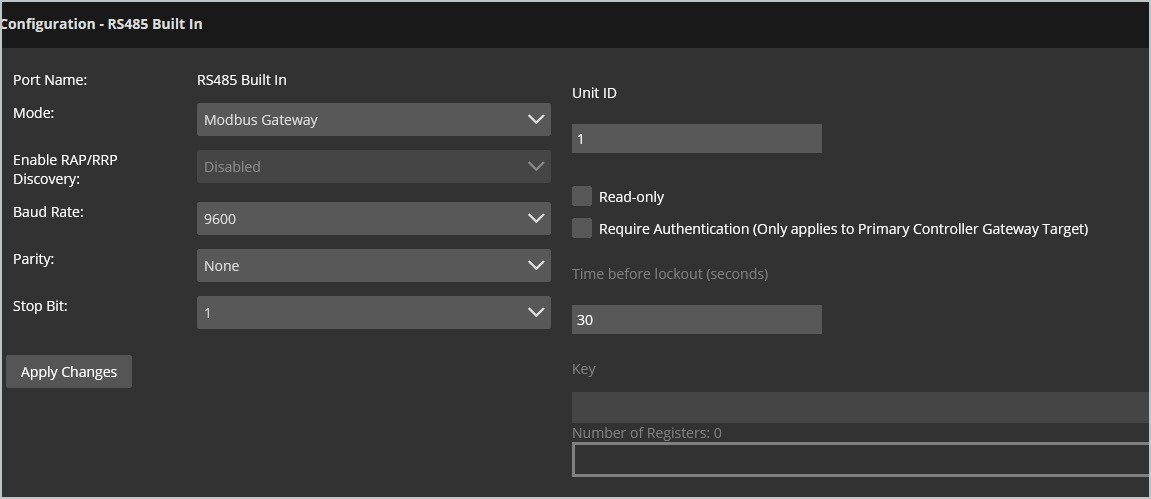
RS485 Configuration
Click Apply Changes if entering modifications.
Port Status and Serial Port Configuration will reflect any new settings.
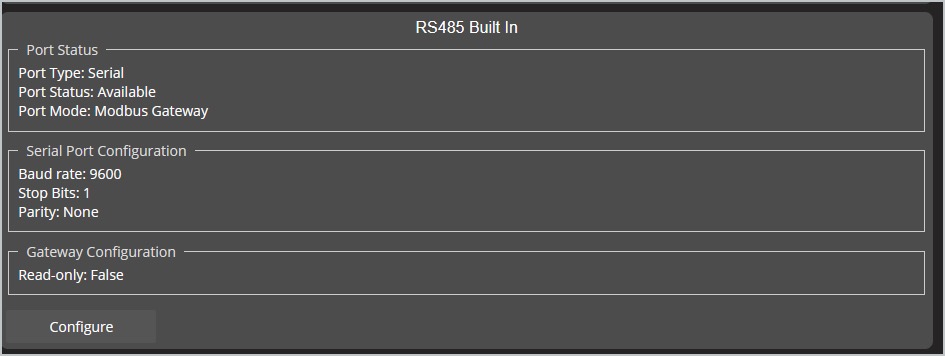
Port Status
