User Notification Preferences
Once confirmed via the email invite to the user, every user has the option to update their profile name as well as notification preferences. Both email and SMS alarm notifications are supported.
To access user preferences, click the Settings cog icon in the upper right-hand corner of the browser page of the application, then select Preferences.
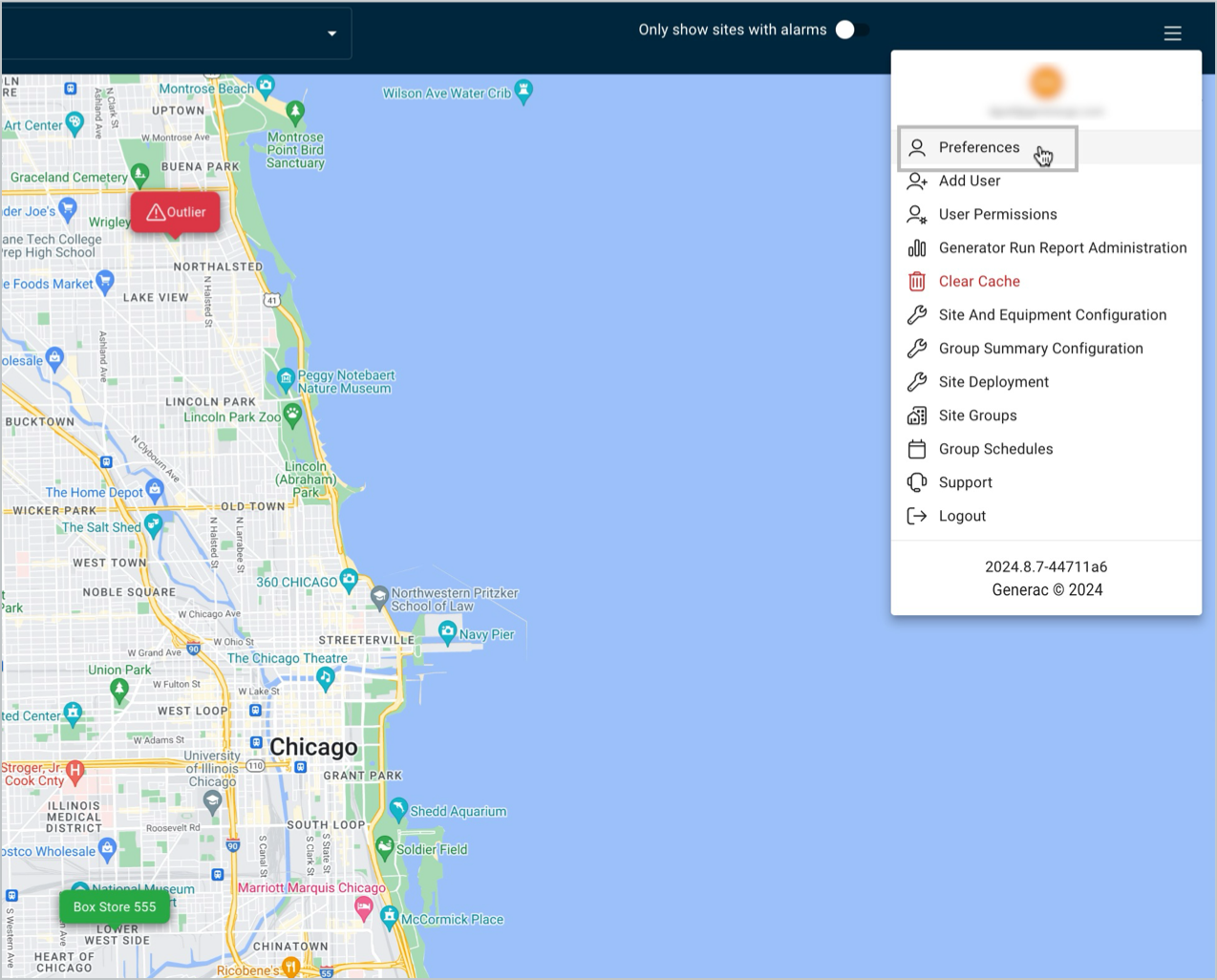
Access to Notification Preferences
In the Preferences modal, a user is setup with a first and last name, email address, and mobile number for notifications. If providing multiple entries, these must be separated by semicolons, as indicated in the modal.
Notifications may be toggled on/off for active alarms or when an alarm is cleared.
Users can also access the Preferences modal later in order to make modifications or additions.
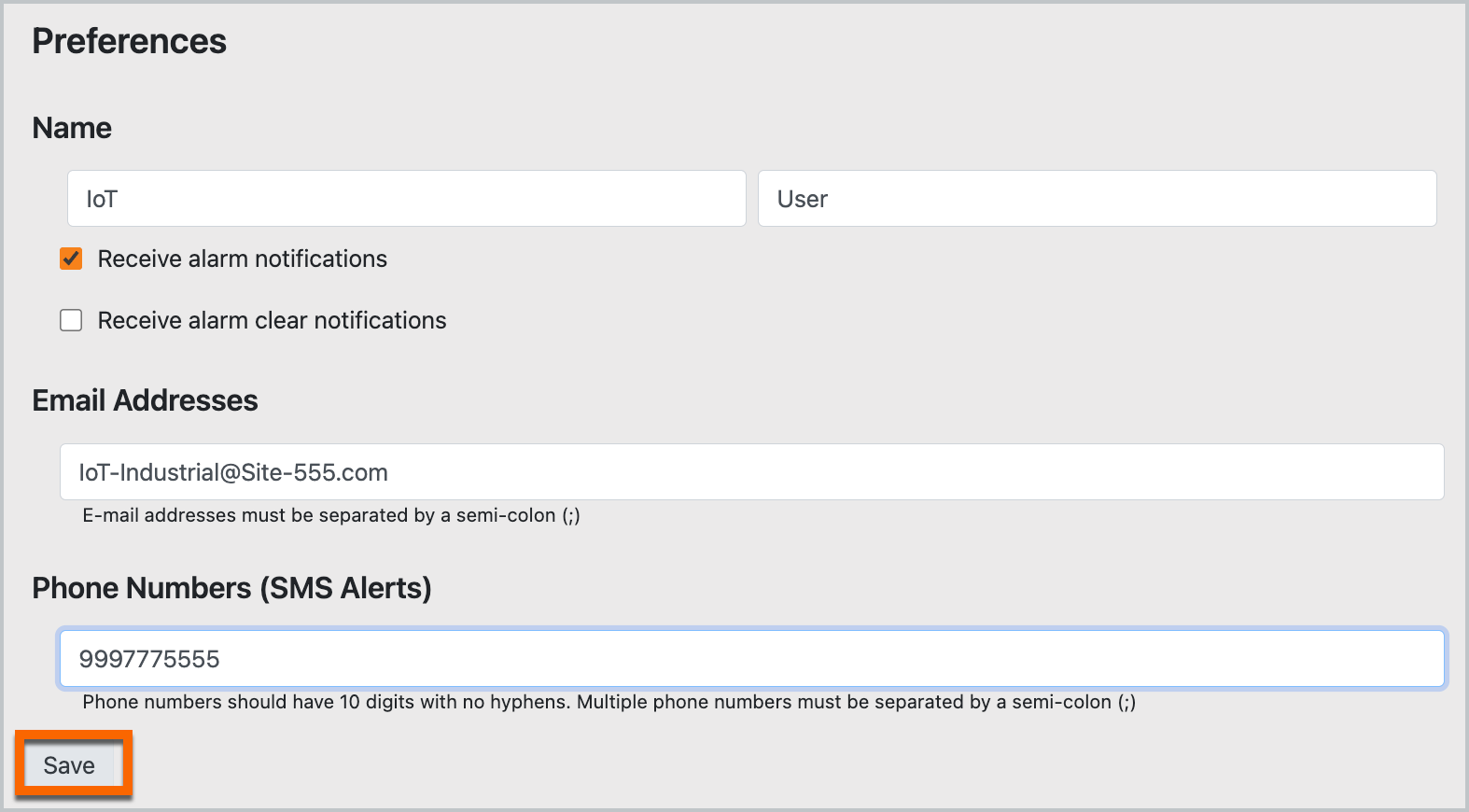
User Preferences: Standard User View
An administrator can also make updates to these fields after selecting a user at the top of the User Preferences modal.
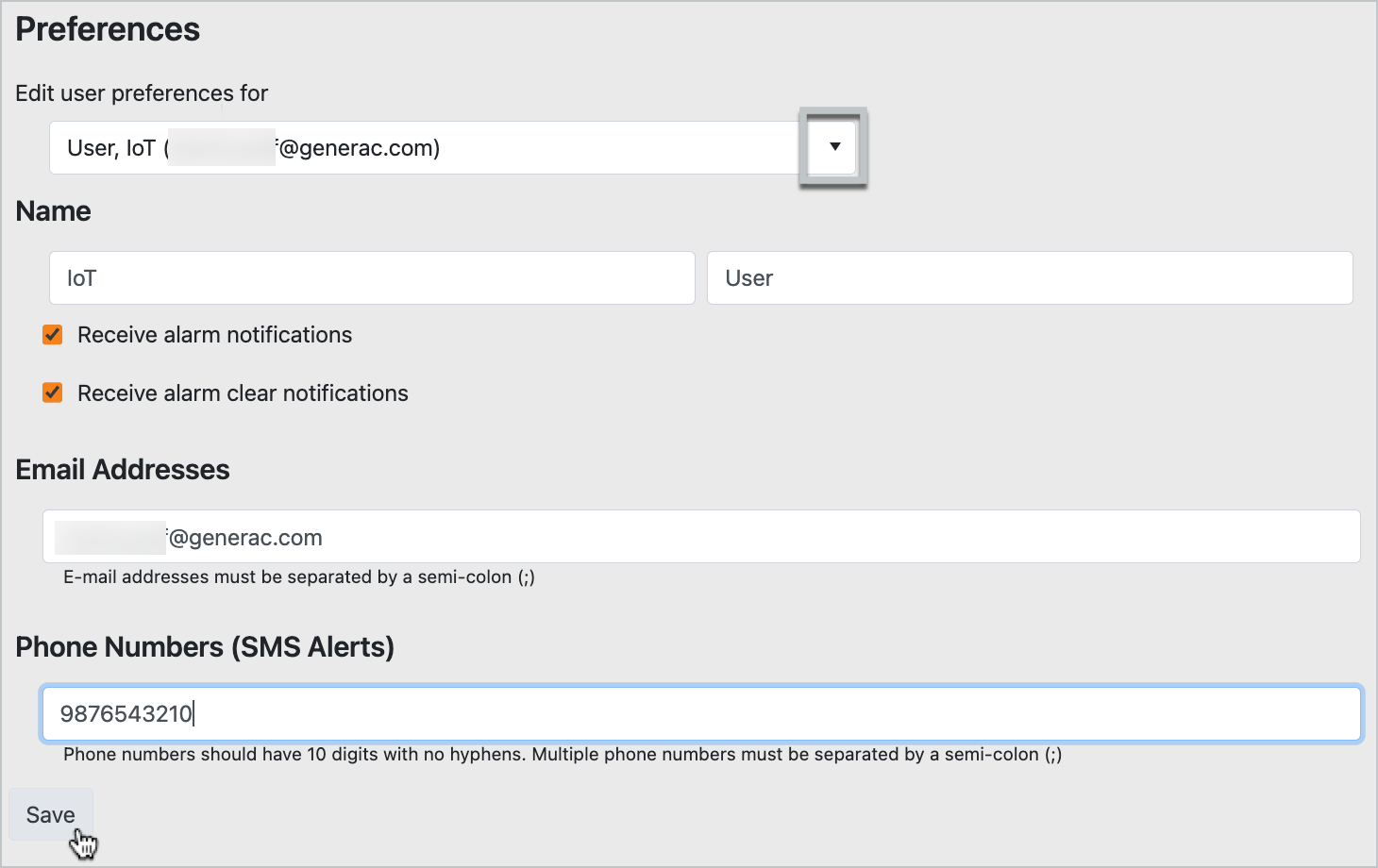
User Preferences: Administrator View
