Cummins PCC 1.X (1302)
This topic is the install guide for the after-market gateway (part# G0097460) with the universal harness (part# A0006648426) when utilizing Cummins PCC 1.X (1302) PowerCommand® control systems.
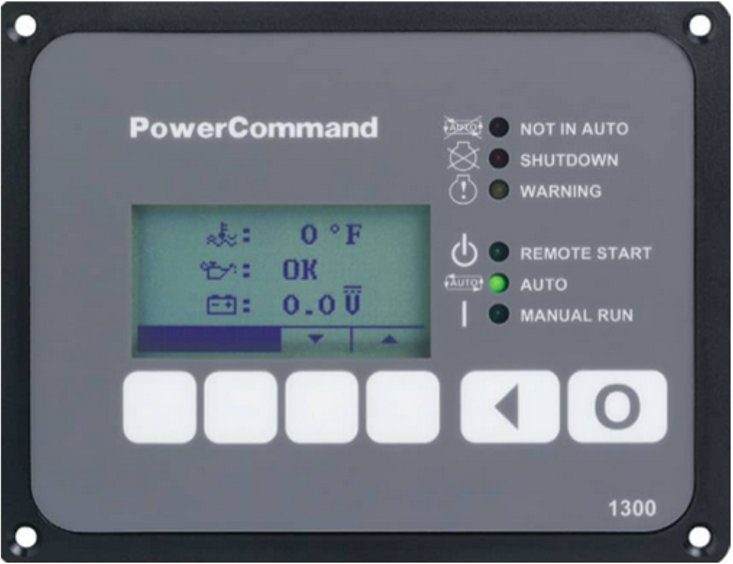
PowerCommand Control System Display
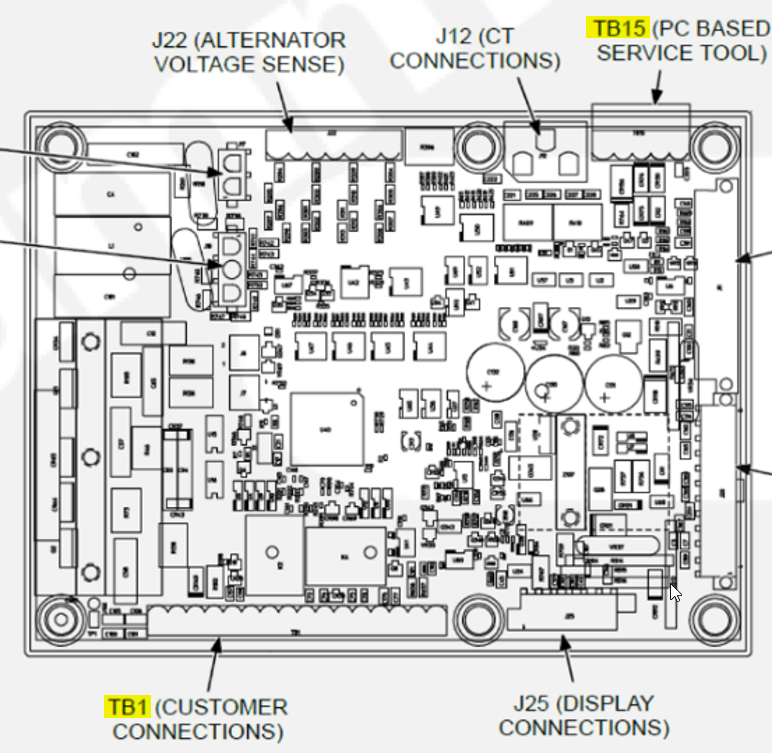
Schematic of Connections
Modbus Communication Settings and Notes
Settings should match values provided in this table.
Enabled: On |
Address: 1 |
Baud Rate: 19200 |
Parity: None |
If different settings are required, please contact Support.
Change Modbus settings by:
Navigating to the Setup Menu using the arrow keys on any of the operator menus.
Enter the setup menu password: ‘574’.
Select Genset Service > Modbus.
Enter the values or modify them in the Modbus Submenus as provided in this section.
Jumper wire will need to be connected between TB15-1 and TB15-5 to disable sleep mode and keep RS485 port active at all times.
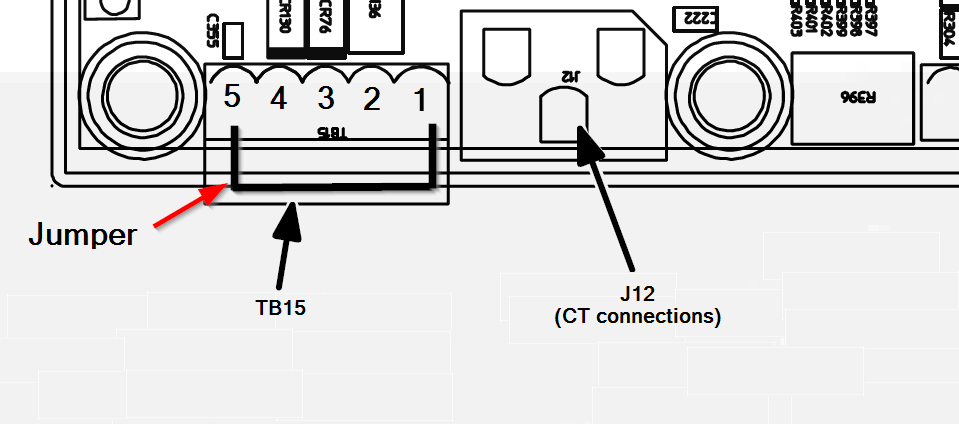
TB15 as typically seen on installed control boards. Jumper should connect TB15-1 and TB15-5.
Generac Gateway Side Terminations | Description | Harness Wire Color | Equipment Side Terminations |
|---|---|---|---|
+ | DC+ | Red | TB1-5 |
- | DC- | Black | Ground Terminal |
A2 | Data + | Blue / White | TB15-3 |
B2 | Data - | White / Blue | TB15-4 |
GND | Data GND | White / Green | TB15-1 |
Harness Relay #1 | COM | Blue | TB1-10 |
N/O | White / Blue | TB1-11 |
Gateway Connection Ports
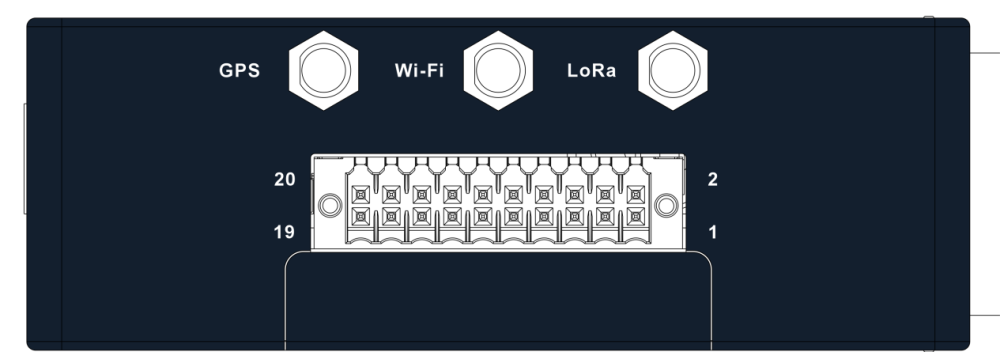
Gateway Right Panel—GPS antenna and harness I/O connections

Gateway Left Panel—Cellular antenna, power, serial communication ports, and SIM card slot
Check out our knowledge base and support center for information on any technical questions.
