Generac G Panel (Stand Alone)
This topic is the install guide for after-market Gateway (part# G0097460) with universal harness (part# A0006648426) utilizing the Generac G Panel (stand alone single gen application).

Modbus Communication Settings and Notes
Settings should correspond to the values in the table provided.
Address: 100 |
Baud Rate: 9600 |
Mode: Modbus Slave |
If different settings are required, please contact Support.
Equipment Connection Details
Generac Gateway Side Terminations | Description | Harness Wire Color | Equipment Side Terminations |
|---|---|---|---|
+ | DC+ | Red | TB1-1 |
- | DC- | Black | TB1-2 |
TX1 | Data Transmit | Orange / White | *2-RXD |
RX1 | Data Receive | White / Orange | *3-TXD |
GND | Data GND | Green / White | *5-GND |
Harness Relay #1 | COM | Blue | TB1-8 |
N/O | White / Blue | TB1-9 |
Terminate communication wires at breakout board provided in harness accessory kit. Use breakout board cover to protect connections and secure to service port.
Gateway Connection Ports
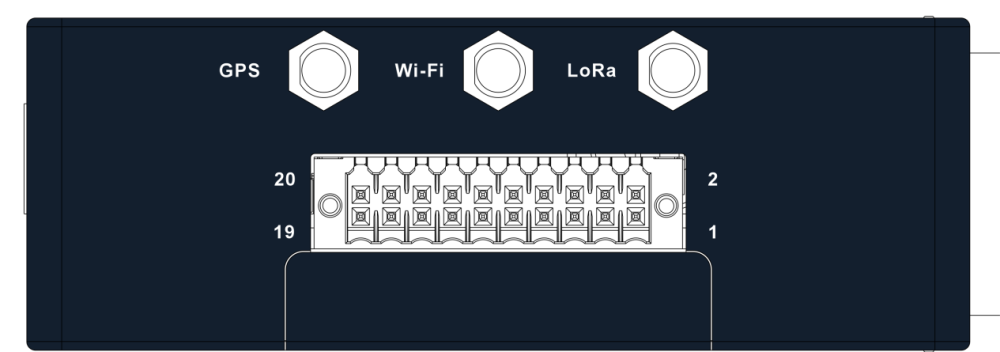
Gateway Right Panel—GPS antenna and harness I/O connections

Gateway Left Panel—Cellular antenna, power, serial communication ports, and SIM card slot
Check out our knowledge base and support center for information on any technical questions.
