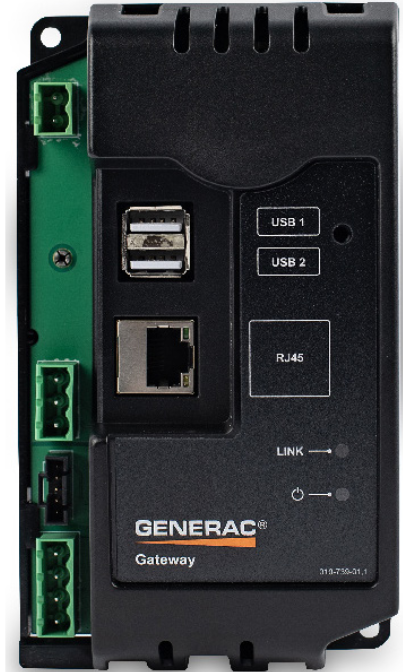Generac Power Zone Pro (Sync) via Ethernet
This topic is the install guide for the after-market gateway (part# G0097460) with the universal harness (part# A0006648426) when utilizing the Generac Power Zone Pro® and Power Zone Pro Sync via an Ethernet connection.
Generac Power Zone Pro
Generac Power Zone Pro Sync

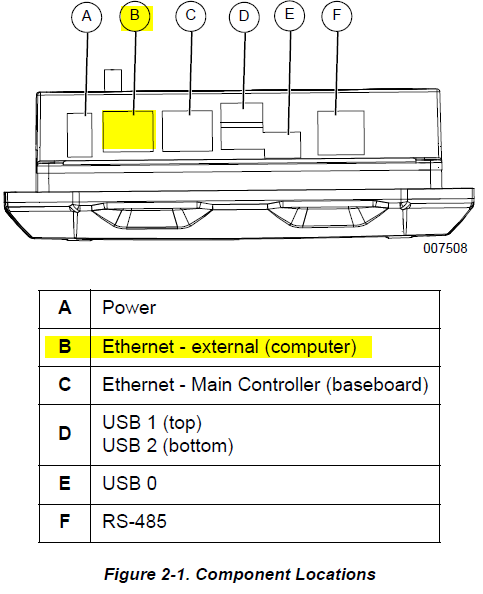
Display COMPUTER port can be used for programming and Modbus TCP connection.
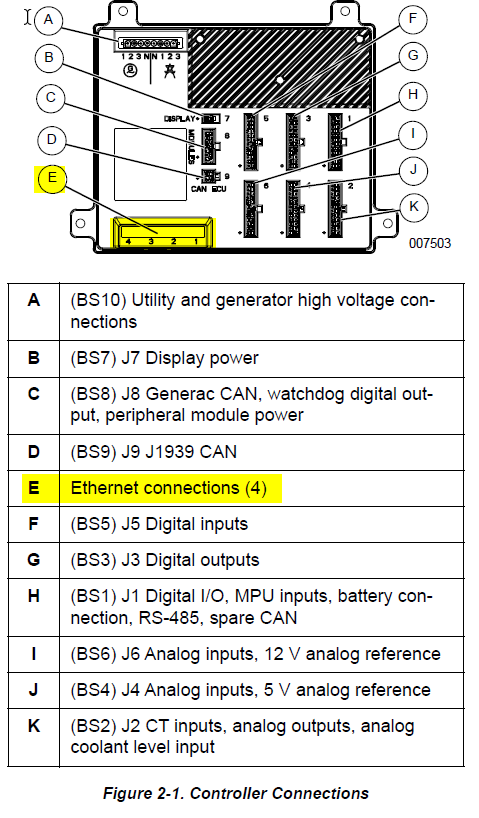
Base controller Ethernet ports can be used for programming.
Modbus Communication Settings and Notes
To confirm port settings, follow the guidelines listed in this section. Settings should correspond to the values provided in the table.
IP: 192.168.3.2 |
Subnet: 255.255.255.0 |
DNS: Leave Blank |
Gateway: 192.168.3.100 |
For firmware version 1.21.9 and prior:
Navigate to Setup>Communications>Modbus Pass Thru.
Modbus TCP Enable and Ignore Unit ID toggles should both be checked.
Confirm that the IP settings correspond to the values in the table.
For firmware version 1.22.1 or newer:
Navigate to Setup>Communications>External Interfaces> Ethernet Built In>Configure>Modbus Gateway >Configure.
Modbus TCP Enable and Ignore Unit ID toggles should both be checked.
Confirm that the IP settings correspond to the values in the table.
If the above two are not applicable:
Navigate to Setup>Communications>Ethernet/Wi-Fi/Bluetooth> Ethernet Icon.
Confirm Ethernet Enabled toggle is on.
Select Static Connection mode, and confirm Static IP address settings as above
If different settings are required, please contact Support.
Equipment Connection Details
Generac Gateway Side Terminations | Description | Harness Wire Color | Equipment Side Terminations |
|---|---|---|---|
+ | DC+ | Red | B+ |
- | DC- | Black | B- |
ETH1 | Modbus TCP | *CAT5 cable | ‘COMPUTER’ / |
Harness Relay #1 | COM | Blue | 2-Wire Start |
N/O | White / Blue |
*included in harness accessory kit.
Gateway Connection Ports
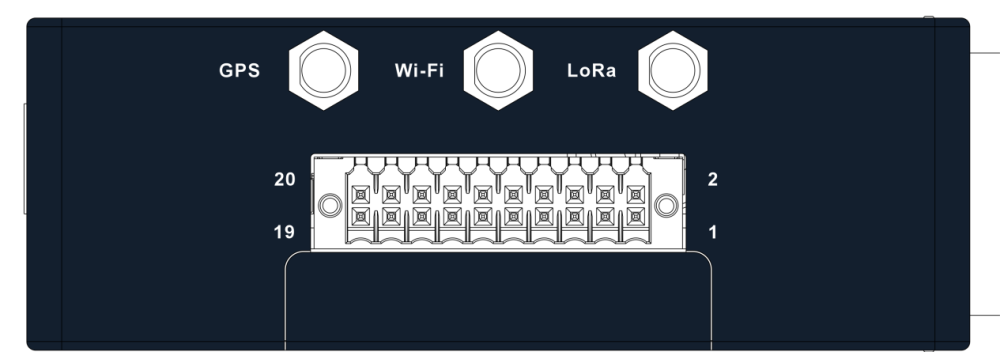
Gateway Right Panel—GPS antenna and harness I/O connections

Gateway Left Panel—Cellular antenna, power, serial communication ports, and SIM card slot
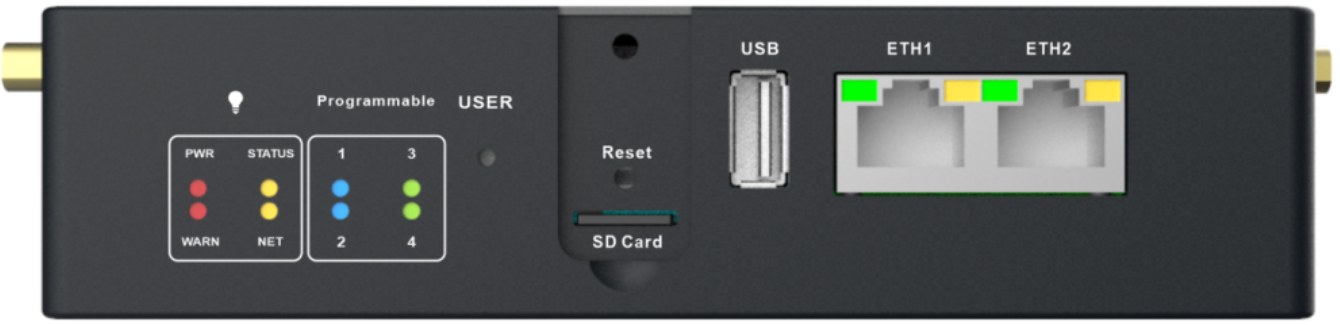
Front panel—ETH1 to be used for Modbus TCP connection.
Check out our knowledge base and support center for information on any technical questions.