Schedule Group Dispatch
Site Group Management provides a mechanism to schedule grouped power assets for dispatch from multiple sites. This allows users to control a group of sites and their assets via a single schedule.
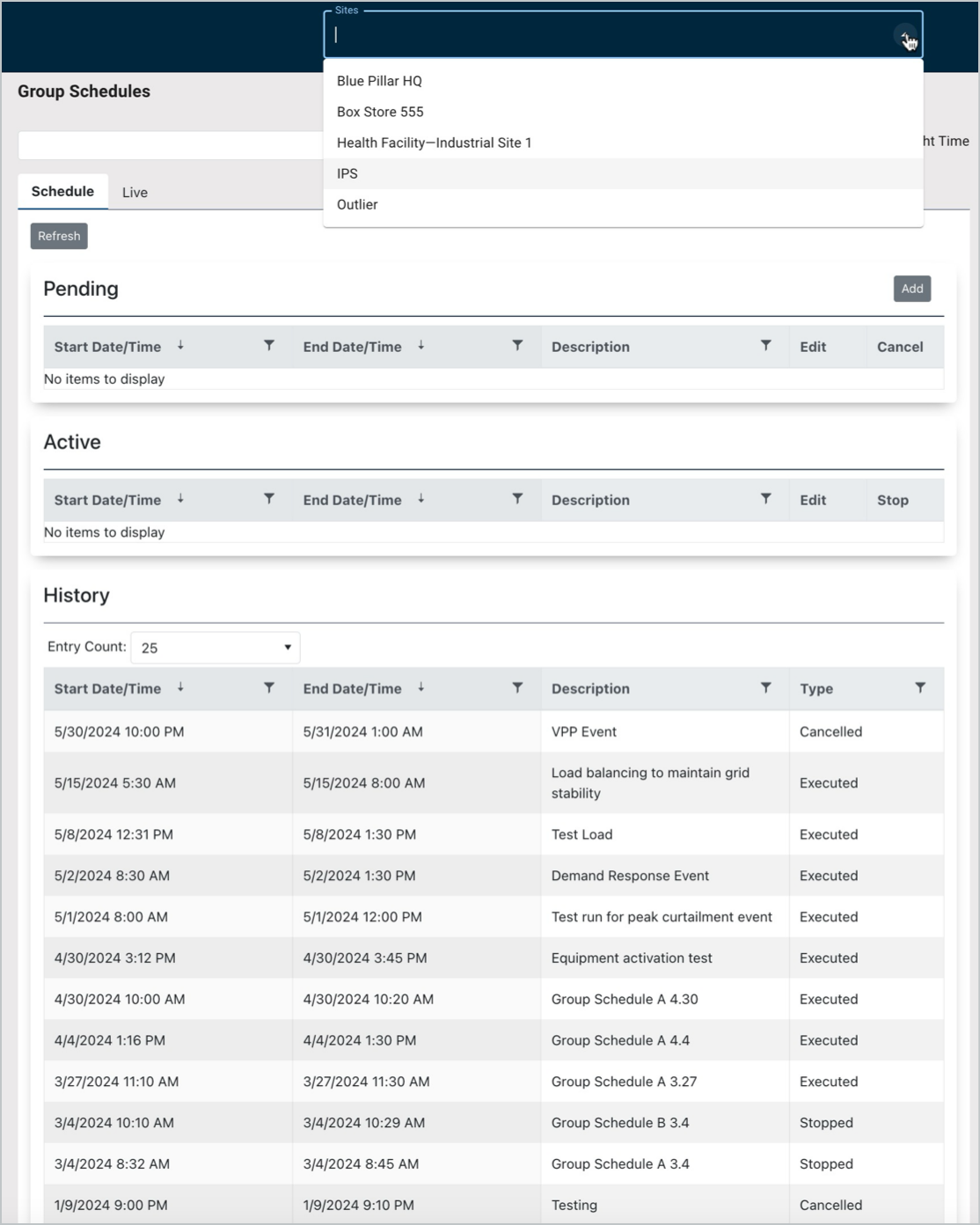
Group Schedule (Dispatch History)
To quickly configure site groups, please refer to Site Group Management.
Group Schedules
The scheduling feature requires that the Group Schedule Administration permission is toggled on.
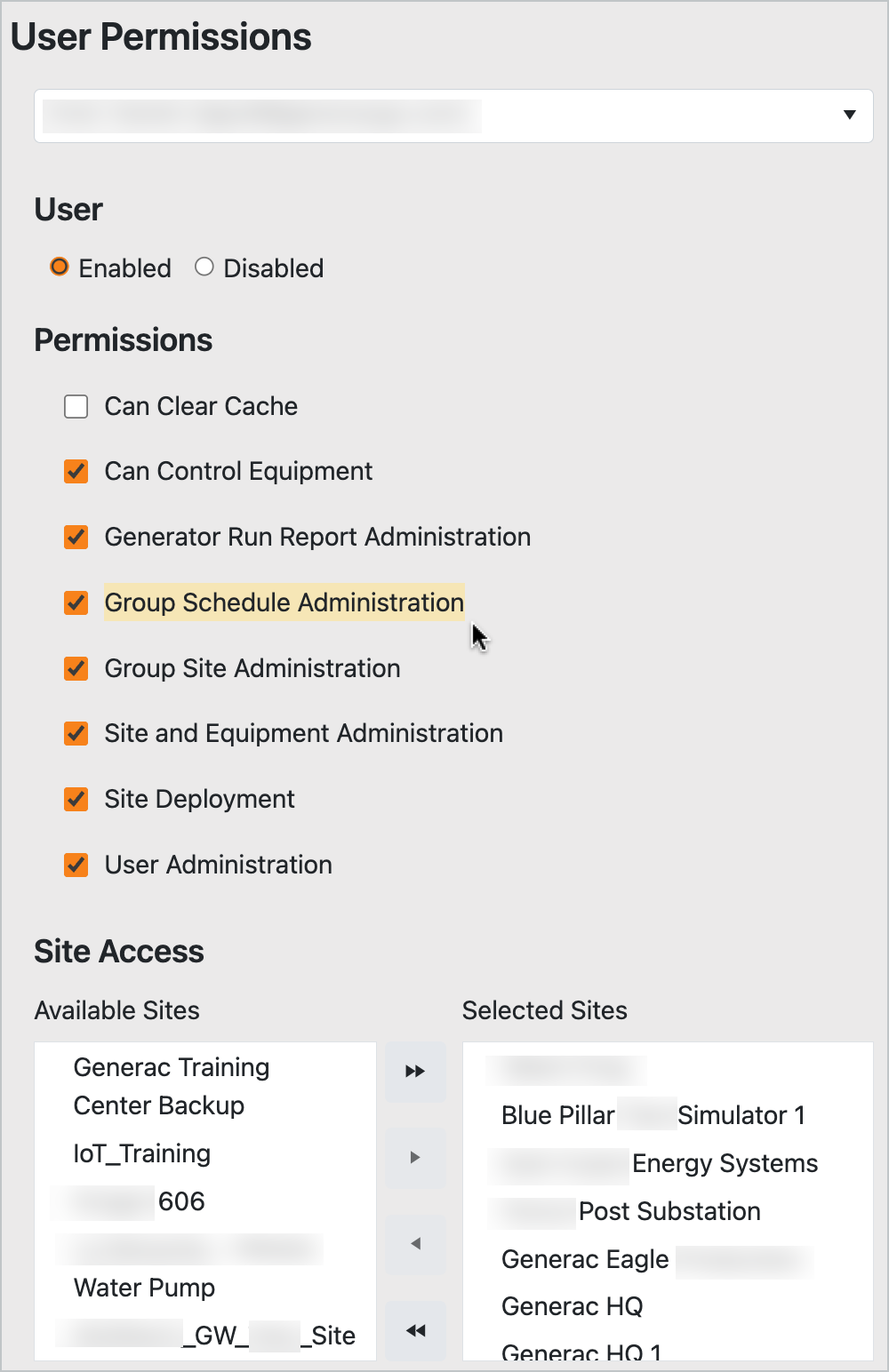
User Permissions
Scheduling an Event
To schedule an event, click the Add button to launch the scheduling modal.
Edit and Cancel buttons are also available on screen to modify future events. This is covered in this section.
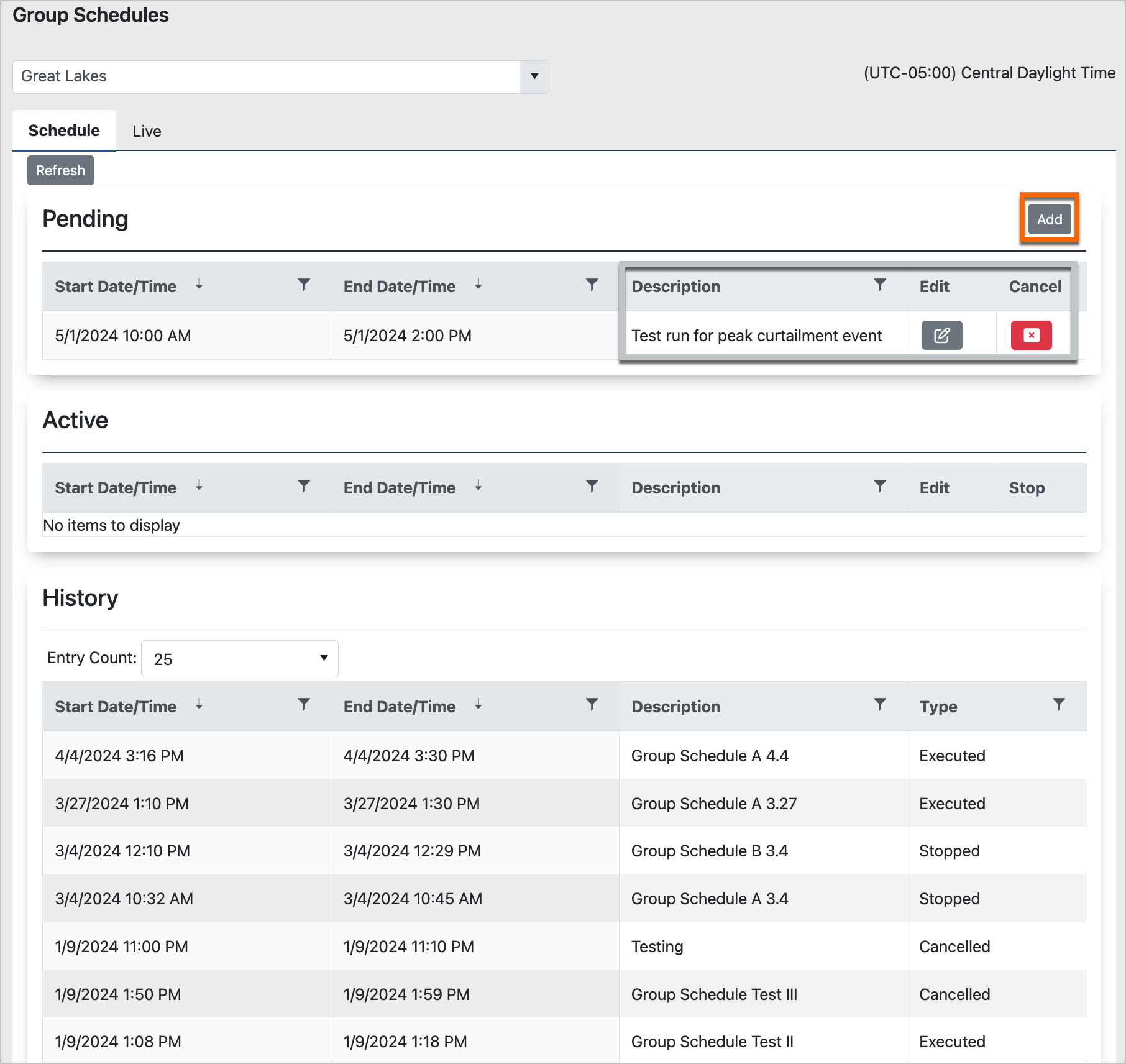
Schedule Dashboard
By clicking Add, the scheduling modal will launch. Verify the group selection, provide a description, and use the date/time controls to save an event.
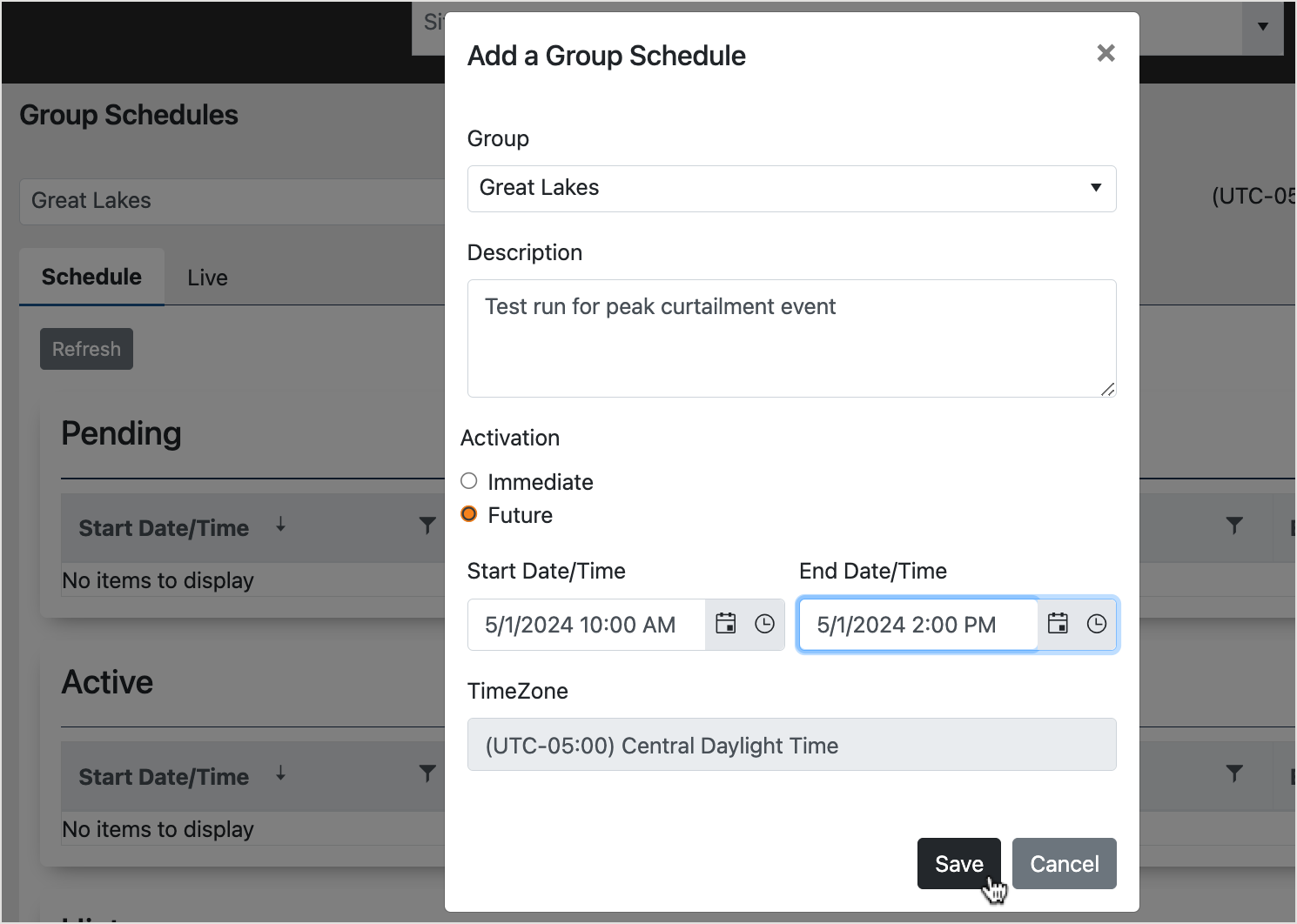
Scheduling Modal
For immediate activation, only an End Date/Time is provided, which will default to the current time. A future date/time value must be provided, otherwise the user will receive an error message (not shown).
Pending events may be modified or cancelled. To stop an event in progress, click the Stop button in the Active section. In this example, event schedules for all sites for which the user has access populate the screen.
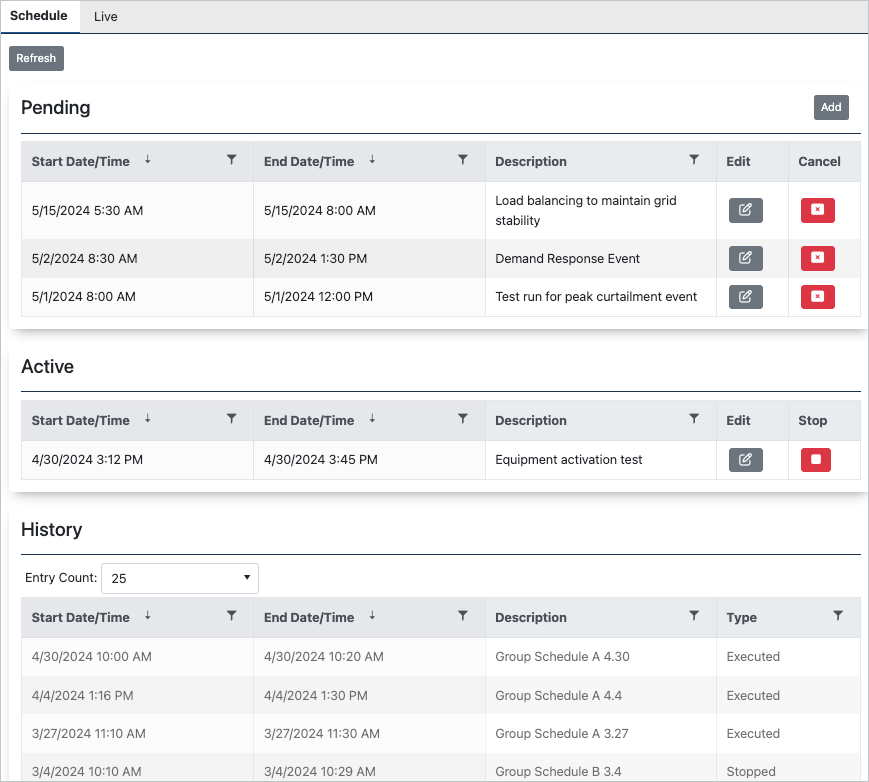
Edit or Cancel Events
The user can modify the number of line items on screen in the History section by modifying the Entry Count. Up to 300 entries are supported.
A summary of the configured aggregation is available from the Live tab once the group is selected in the drop-down menu. This view is a custom dashboard, allowing you to see status detail across equipment in the configured group.
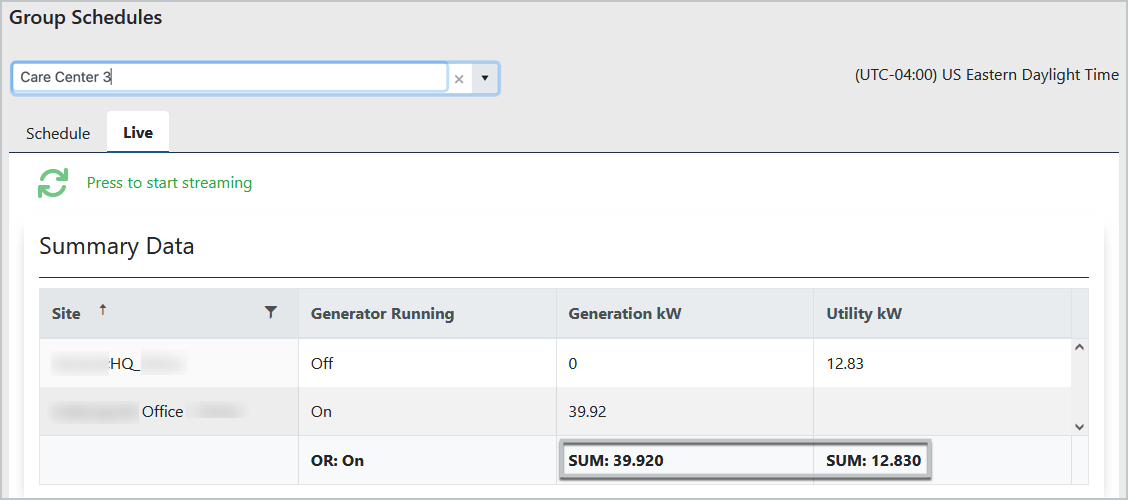
Site Group Summation
Once events are completed, this page will display the aggregated values in each column. For example, if capacity was delivered, values would be in kW.
