Deepsea G8601
Configuration must be done using a connection to a DSE controller with the Deep Sea Electronics Configuration Suite software. The connection utilizes either USB or Ethernet. Settings should be updated after the initial firmware/configuration update.
Use the left navigation pane to drill down to G8600 Configuration > Communications > RS485 Ports.
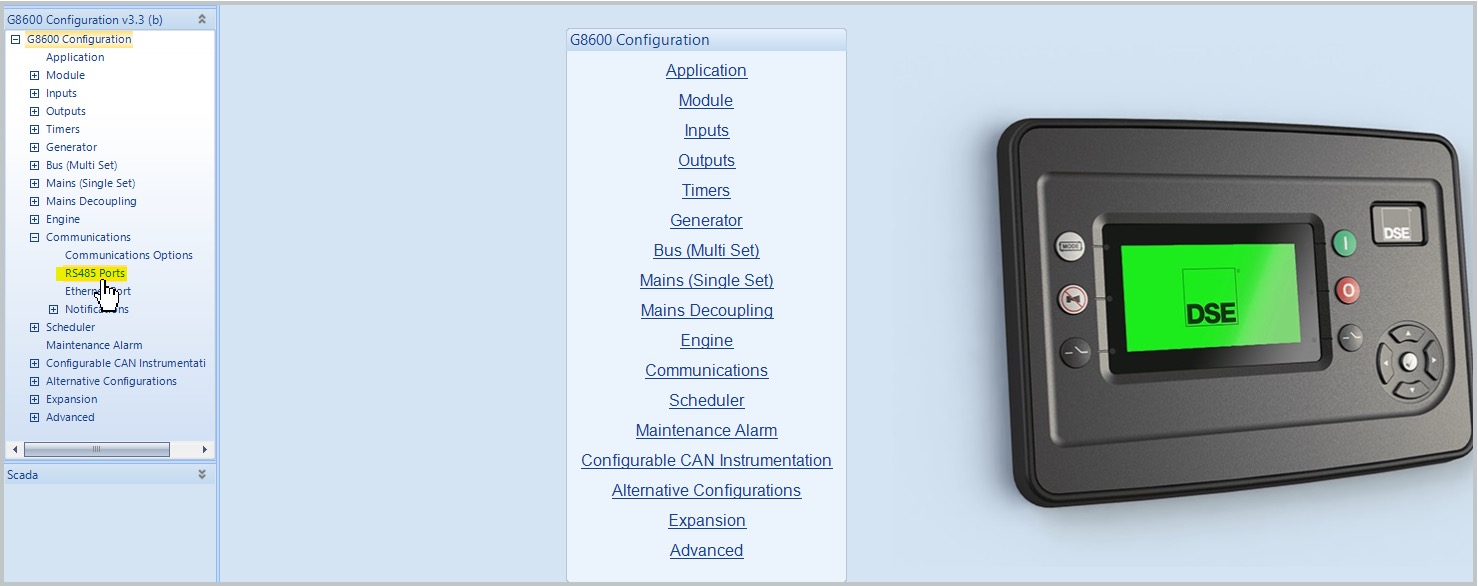
G8600 Configuration
Update the RS485 Port 2 Settings to:
Server ID: 1
Baud Rate: 9600
Port Usage: Modbus Server
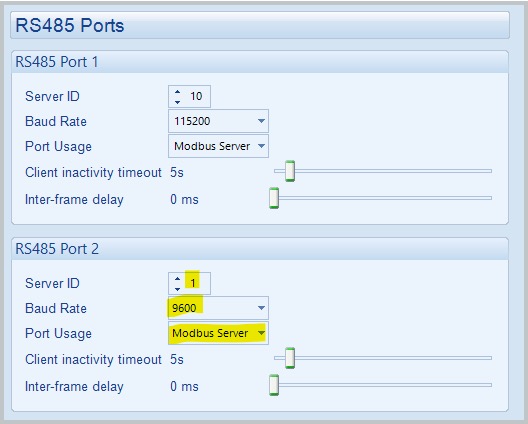
RS485 Port Settings
Click icon for Write to Module to apply changes.
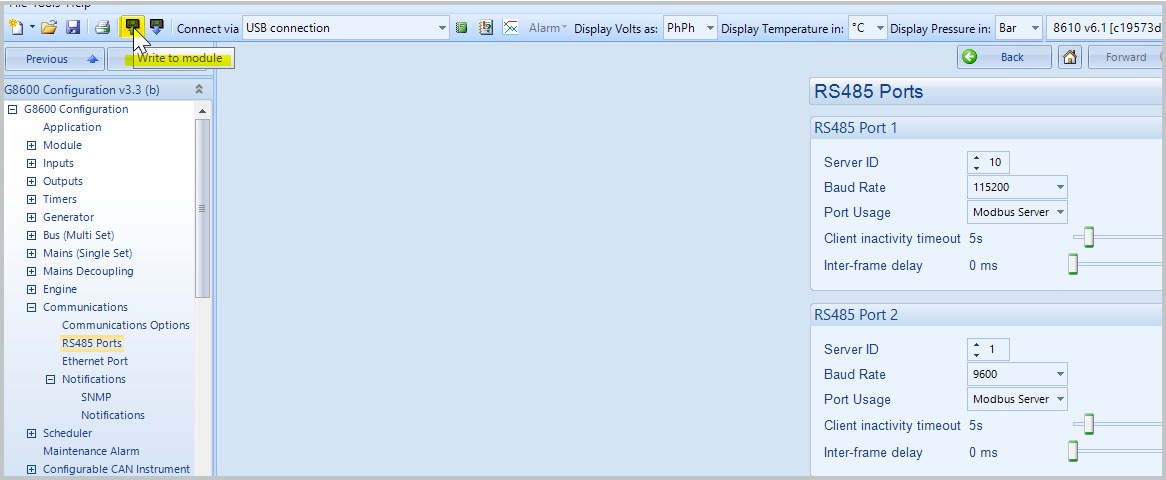
Applying Port Updates
